Speed up iTunes
I have been having speed issues recently with iTunes 6, scrolling through the library is too slow. So here are some quick tips to speed it up. They worked perfectly for me and may be they will for you.
1. Disable "Crossfade playback" and the "sound enhancer".
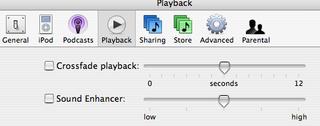
2. Disable "Show links to music store".
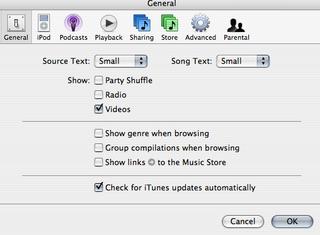
3. In the library, only display columns that you actually need. By default many unnecessary columns are displayed like "last time played", "play count", "Genre" and "time". You can remove them by ctrl+clicking the column bar and unchecking the fields you don't need.
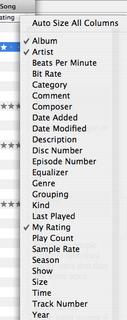
4. Enjoy your new super-fast iTunes ;)
1. Disable "Crossfade playback" and the "sound enhancer".
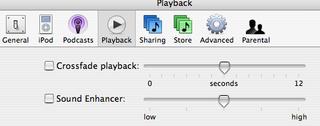
2. Disable "Show links to music store".
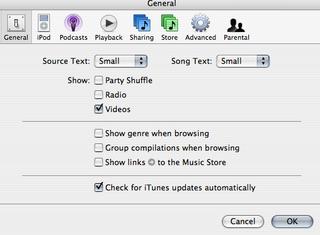
3. In the library, only display columns that you actually need. By default many unnecessary columns are displayed like "last time played", "play count", "Genre" and "time". You can remove them by ctrl+clicking the column bar and unchecking the fields you don't need.
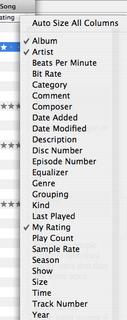
4. Enjoy your new super-fast iTunes ;)


3 Comments:
That helped a little, Thank You!
Why upon quitting iTunes is the library saved? Large libraries take a long time to save. Is it necessary? When I force quit through the Activity Monitor, the songs I've added are in the library, so they're saved to disc when being added. There ought to be a setting in iTunes for skipping the final entire library save.
Very helpful. Thanks
Post a Comment
<< Home