Me and OS X (Part two)
Instant Messaging
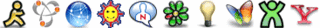 In the GNU/Linux world, I have been using Kopete. Kopete is KDE's instant messenger just like kMail is KDE's mail client (I told you I am a KDE diehard). Of course, there is Gaim, famous for its library libgaim which powers many other multi-protocol messengers like Adium and Proteus. However, I didn't dig Gaim mainly because of its GUI. Gaim is a GTK based application, which in a QT environment, feels out of place.
In the GNU/Linux world, I have been using Kopete. Kopete is KDE's instant messenger just like kMail is KDE's mail client (I told you I am a KDE diehard). Of course, there is Gaim, famous for its library libgaim which powers many other multi-protocol messengers like Adium and Proteus. However, I didn't dig Gaim mainly because of its GUI. Gaim is a GTK based application, which in a QT environment, feels out of place.
Gaim is more robust and stable though. At times when I couldn't connect to MSN through kopete, Gaim did work just fine. Moreover, the file transfer support in Gaim is by far superior to that of kopete's.
In OS X, Apple provides iChat pre-installed in OS X. iChat uses AOL's AIM protocol. But given all of my friends are either on MSN, Jabber or Yahoo iChat was pretty useless to me.
Let me take the opportunity here to give you a quick idea about the state of MS products on the Mac. Unlike GNU/Linux, MS has its MS office suite for mac as well as other products like MSN Messenger and Virtual PC. The only problem is that MS products for Mac are not always as updated as their WIndows counterparts .
For two long years I was able to get away without using a single MS product on my personal machine, and heck I can do it again in OS X. After all, OS X is just UNIX with the nice shinny Aqua slapped on top of it.
Adium to the rescue. Think Gaim done the Apple way, that's what Adium really is. It is by far one of the best messengers I have ever used. It is skinnable, very stable and you can change about everything in it. And yes, it uses libgaim !
The "Where is apt-get?" dilemma
Now imagine this for a sec, what if I told you that some OS has a secret button that when hit it updates/patches all of your installed programs including the Operating System itself.
Think of the wasted time and hassle such a button would save you from. Instead of updating you OS manually as well as cycling through each and every installed program and updating it individually (either by checking the author's site or by using a built-in updates checker).
Well, Debian has such a magic button. In fact they have had this button since the stone age. That is what apt-get is all about. Apt-get is Debian's package management system.
The command "apt-get update && apt-get upgrade" checks for new versions for every single piece of software installed on your machine downloading and installing it. How cool is that ;)
Moreover, apt-get can be used to install new programs, remove previously installed programs and above all resolve dependencies.
Dependancy hell was one of the biggest problems facing RPM-based distros (like Fedora core). What this meant is that when you tried to install for example music_program.rmp, the OS would complain that music_program depends on libX which is not installed. As consequence, you go and install libX.rmp only to find that libX.rmp depends on libY which is not installed and so forth, hence dependency hell.
Apt-get in more intelligent though, when you want to install music_program, you issue the command apt-get install music_program. Apt-get being smart, checks if music_program depends on any other libs/programs that are not installed. If it does find any, it downloads and installs the missing stuff, and then installs music_program.
Apt-get fetches programs from a central Debian repository with over 16K packages. The thing is that you never need to leave the terminal or open a browser to download and install a program. Want to install firefox "apt-get install Firefox", want to search for an mp3 encoder "apt-cache search mp3 | grep encoder".....AMAZING.
Sure enough, there is no APT in OS X. To update OS X and other "Apple" applications you use the software update utility just like the other unnamed OS.
However, some nice folks have ported apt-get to OS X under the name Fink. I have installed it and it is very similar to apt-get. To install a program using Fink you use "fink install" just like "apt-get install". Although Fink's repository is substantially smaller than that of Debian, it works. I used Fink to install the text based lynx browser :). There is something called Darwin ports but I didn't try it yet.
Yeah Apple...give me back my apt-get :).
To be continued...
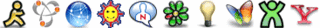 In the GNU/Linux world, I have been using Kopete. Kopete is KDE's instant messenger just like kMail is KDE's mail client (I told you I am a KDE diehard). Of course, there is Gaim, famous for its library libgaim which powers many other multi-protocol messengers like Adium and Proteus. However, I didn't dig Gaim mainly because of its GUI. Gaim is a GTK based application, which in a QT environment, feels out of place.
In the GNU/Linux world, I have been using Kopete. Kopete is KDE's instant messenger just like kMail is KDE's mail client (I told you I am a KDE diehard). Of course, there is Gaim, famous for its library libgaim which powers many other multi-protocol messengers like Adium and Proteus. However, I didn't dig Gaim mainly because of its GUI. Gaim is a GTK based application, which in a QT environment, feels out of place.Gaim is more robust and stable though. At times when I couldn't connect to MSN through kopete, Gaim did work just fine. Moreover, the file transfer support in Gaim is by far superior to that of kopete's.
In OS X, Apple provides iChat pre-installed in OS X. iChat uses AOL's AIM protocol. But given all of my friends are either on MSN, Jabber or Yahoo iChat was pretty useless to me.
Let me take the opportunity here to give you a quick idea about the state of MS products on the Mac. Unlike GNU/Linux, MS has its MS office suite for mac as well as other products like MSN Messenger and Virtual PC. The only problem is that MS products for Mac are not always as updated as their WIndows counterparts .
For two long years I was able to get away without using a single MS product on my personal machine, and heck I can do it again in OS X. After all, OS X is just UNIX with the nice shinny Aqua slapped on top of it.
Adium to the rescue. Think Gaim done the Apple way, that's what Adium really is. It is by far one of the best messengers I have ever used. It is skinnable, very stable and you can change about everything in it. And yes, it uses libgaim !
The "Where is apt-get?" dilemma
Now imagine this for a sec, what if I told you that some OS has a secret button that when hit it updates/patches all of your installed programs including the Operating System itself.
Think of the wasted time and hassle such a button would save you from. Instead of updating you OS manually as well as cycling through each and every installed program and updating it individually (either by checking the author's site or by using a built-in updates checker).
Well, Debian has such a magic button. In fact they have had this button since the stone age. That is what apt-get is all about. Apt-get is Debian's package management system.
The command "apt-get update && apt-get upgrade" checks for new versions for every single piece of software installed on your machine downloading and installing it. How cool is that ;)
Moreover, apt-get can be used to install new programs, remove previously installed programs and above all resolve dependencies.
Dependancy hell was one of the biggest problems facing RPM-based distros (like Fedora core). What this meant is that when you tried to install for example music_program.rmp, the OS would complain that music_program depends on libX which is not installed. As consequence, you go and install libX.rmp only to find that libX.rmp depends on libY which is not installed and so forth, hence dependency hell.
Apt-get in more intelligent though, when you want to install music_program, you issue the command apt-get install music_program. Apt-get being smart, checks if music_program depends on any other libs/programs that are not installed. If it does find any, it downloads and installs the missing stuff, and then installs music_program.
Apt-get fetches programs from a central Debian repository with over 16K packages. The thing is that you never need to leave the terminal or open a browser to download and install a program. Want to install firefox "apt-get install Firefox", want to search for an mp3 encoder "apt-cache search mp3 | grep encoder".....AMAZING.
Sure enough, there is no APT in OS X. To update OS X and other "Apple" applications you use the software update utility just like the other unnamed OS.
However, some nice folks have ported apt-get to OS X under the name Fink. I have installed it and it is very similar to apt-get. To install a program using Fink you use "fink install" just like "apt-get install". Although Fink's repository is substantially smaller than that of Debian, it works. I used Fink to install the text based lynx browser :). There is something called Darwin ports but I didn't try it yet.
Yeah Apple...give me back my apt-get :).
To be continued...


0 Comments:
Post a Comment
<< Home