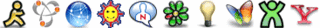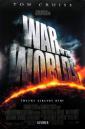In the upcoming series of
Me and OS X posts, I will writing on my thoughts and experiences about me moving from Debian GNU/Linux to Mac OS X. Okay, time for a few facts:
- I neither owned nor used a Mac before in my whole life.
- I have been using Debian exclusively on my home machine since two years (well, and now at work :)). So any comparisons will be that of Mac OS X versus GNU/Linux. There is no mention of a single MS Windows-based application nor will be.
- What I have done is by no means "a once and for all switch" from GNU/Linux to Mac OS X. I still use and love GNU/Linux (both at work and on my old laptop at home). And I am not going to ditch GNU/Linux anytime in the foreseen future.
I have broke things down according to what I usually do on my machine. This includes Instant messaging, emails, playing movies/music, word processing (mainly Latex), importing photos from my camera, BASH scripting, using the GNU toolchain (make, gcc...etc) and some occasional Java programming.
EmailIn Debian, The mail client I have been using was kMail (yeah..I am a KDE diehard). kMail, simply put, rocks. It did everything I wanted and expected from a mail client. You can control about everything including mailing lists, spam filters, GPG...etc.
In OS X, there is the infamous mail.app. Mail is apple's mail client which comes pre-installed. I start setting up my mail accounts (POP3 et al.), start downloading my emails, everything looks fine. I decide to reply to one of the emails (To make sure SMTP is working) and BANG. Mail defaults to top posting. That is when replying to a message, your reply goes above the original message you are replying to.
Okay, no problem, I can change this, right?. The answer was no. I couldn't find any option/setting in the preferences to switch the reply format from top posting to
bottom posting. For me, that was a show-stopper and I discarded Mail.app right away.
Since my brother was already using Mozilla's Thunderbird on his Debian machine and was happy with it, I decided to give it a shot. Thunderbird (for OS X) was able to handle everything I threw at it although I needed to install two additional packages (
Enigmail extension for GPG intergration and the
crossover theme ). kudos for the mozilla team for saving the day.
Movies/MusicQuick time comes pre-installed in OS X. Quick time doesn't play all movie formats neither can give you a full screen view of what it is playing. You need to purchase Quicktime Pro to get such a feature (what a rip off!). I still can't believe it that we are living in the year 2005 and Apple tells me that I need to purschase a separte license to watch my movies in full screen.
On the other hand, the legendary mplayer is already ported to OS X. I used to use it on Debian and it can play about every movie format, this includes divx, wmv and rm. VLC as well exists for OS X. Oh, and both are free of course.
For my music needs, iTunes comes to the rescue. iTunes is not just a music player. It takes as well on the task of managing my music library, playlists and interacting with my iPod. Its interface is very very intuitive and easy to use.
I had only a few problems with iTunes. One of problems was the album artwork. iTunes has an option to display the album artwork of the current playing song. However, it doesn't provide any option/tool to fetch them from the internet. It took me really a lot of time to find a free and reliable software that does the job (I use Fetch art for that).
I used to use
amaroK in Debian and it had such a feature built-in already. I think amaroK is one of those music players that has a lot of potential. It is improving at a very fast pace and have some really cool features. For me, amaroK's main problem is usability and the GUI design. Now KDE teaming up with the folks from
openusability, I am pretty sure those issues will be resolved. Keep an eye on that project.
GPGInstalling GPG (GNU Privacy Guard) for OS X was a breeze. I downloaded
GPG for mac and got it installed in a few minutes. I then exported both my GPG Public and private keys from my Debian machine using:
gpg -a --export "keyname" > export.gpg.asc
gpg -a --export-secret-keys "keyname" > export.gpg.asc
These commands essentially exports both my private and public keys to the file export.gpg.asc. I then copied the file to the Mac machine (using ftp), then imported them using
gpg --import export.gpg.asc
In
part two, I will be writing about Instant messaging, X11 and the "where is apt-get?" dilemma. stay tuned....
 I heard one of his tracks for the first time on Adam curry's daily source code podcast. Instantly, I thought "man, that's some very good movie score".
I heard one of his tracks for the first time on Adam curry's daily source code podcast. Instantly, I thought "man, that's some very good movie score". Here is the situation, my iPod (4th Generation, 20 gegs) is currently unusable. Today, after fully charging the iPod using the AC adaptor, I plugged it into my machine. I didn't wait to see what was going on cause usually it gets auto mounted and synched with my iTunes podcasts. When I came back to the computer, the iPod was displaying the "Do not disconnect" message but it didn't appear to be mounted either (No iPod icon on the desktop or in iTunes). Fine, the iPod froze on me a couple of times before, so I decided to reset it like I usually do. No matter what I did the "Do not disconnect" message won't go away.
Here is the situation, my iPod (4th Generation, 20 gegs) is currently unusable. Today, after fully charging the iPod using the AC adaptor, I plugged it into my machine. I didn't wait to see what was going on cause usually it gets auto mounted and synched with my iTunes podcasts. When I came back to the computer, the iPod was displaying the "Do not disconnect" message but it didn't appear to be mounted either (No iPod icon on the desktop or in iTunes). Fine, the iPod froze on me a couple of times before, so I decided to reset it like I usually do. No matter what I did the "Do not disconnect" message won't go away.