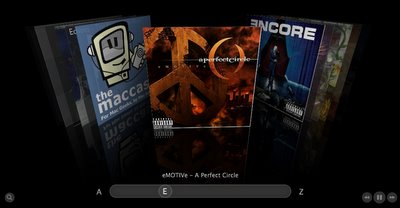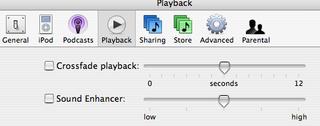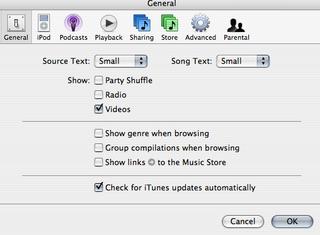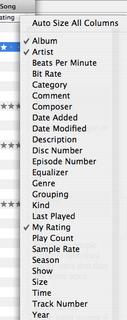LaTeX tip of the day

If you want to want to include source code into your tex document you can always use the listings package. Listings can do all kind of fancy stuff to source code including pretty printing and boxing (see screenshot below) .

To be able to use listings, add \usepackage{listings} to the document's preample. Then at the place where you need to add the source code do:
\lstset{language=HTML,backgroundcolor=\color{yellow}}
\begin{lstlisting}
Insert HTML source code here
\end{lstlisting}
Check out the documentation here (pdf).